To crop an image using HTML5 Canvas, we can add six additional arguments to the drawImage() method, sourceX, sourceY,sourceWidth, sourceHeight, destWidth and destHeight. These arguments define the location and size of a rectangle that we want to cut out of an image.
Subscribe to:
Post Comments (Atom)

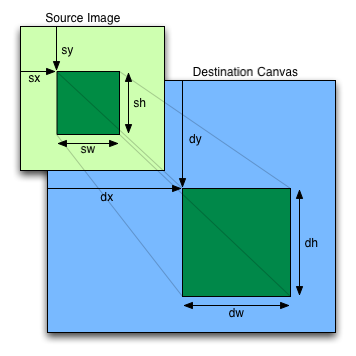
No comments:
Post a Comment